Installation Instructions
Contents
Installation Instructions#
Introduction#
The BSTModelKit.jl package is written the Julia programming language. Julia is a dynamically typed compiled programming language developed at MIT for general purpose computing. Julia has a number of interesting features, and is an open source project available under the MIT license. Julia is available on all major computing platforms and operating sytstems (macOS, Windows, and Linux).
In this section, we will discuss the BSTModelKit.jl installation
BSTModelKit.jl installation#
If you do not have Julia installed on your system, you will need to follow the Julia installation instructions before installing this package. If you already have Julia installed on your system, then you can directly install BSTModelKit.jl using the package mode in the Julia REPL. The package mode allows the user to add, delete, or update external Julia packages. A user enters package mode by hitting the ] key which brings up the package mode prompt pkg>. At this prompt, users can manage the packages that are installed globally, or in the local project environment.
While in package mode, to install BSTModelKit.jl, issue the command:
(@v1.8.x) pkg> add BSTModelKit
To use BSTModelKit.jl in your projects, issue the command:
julia> using BSTModelKit
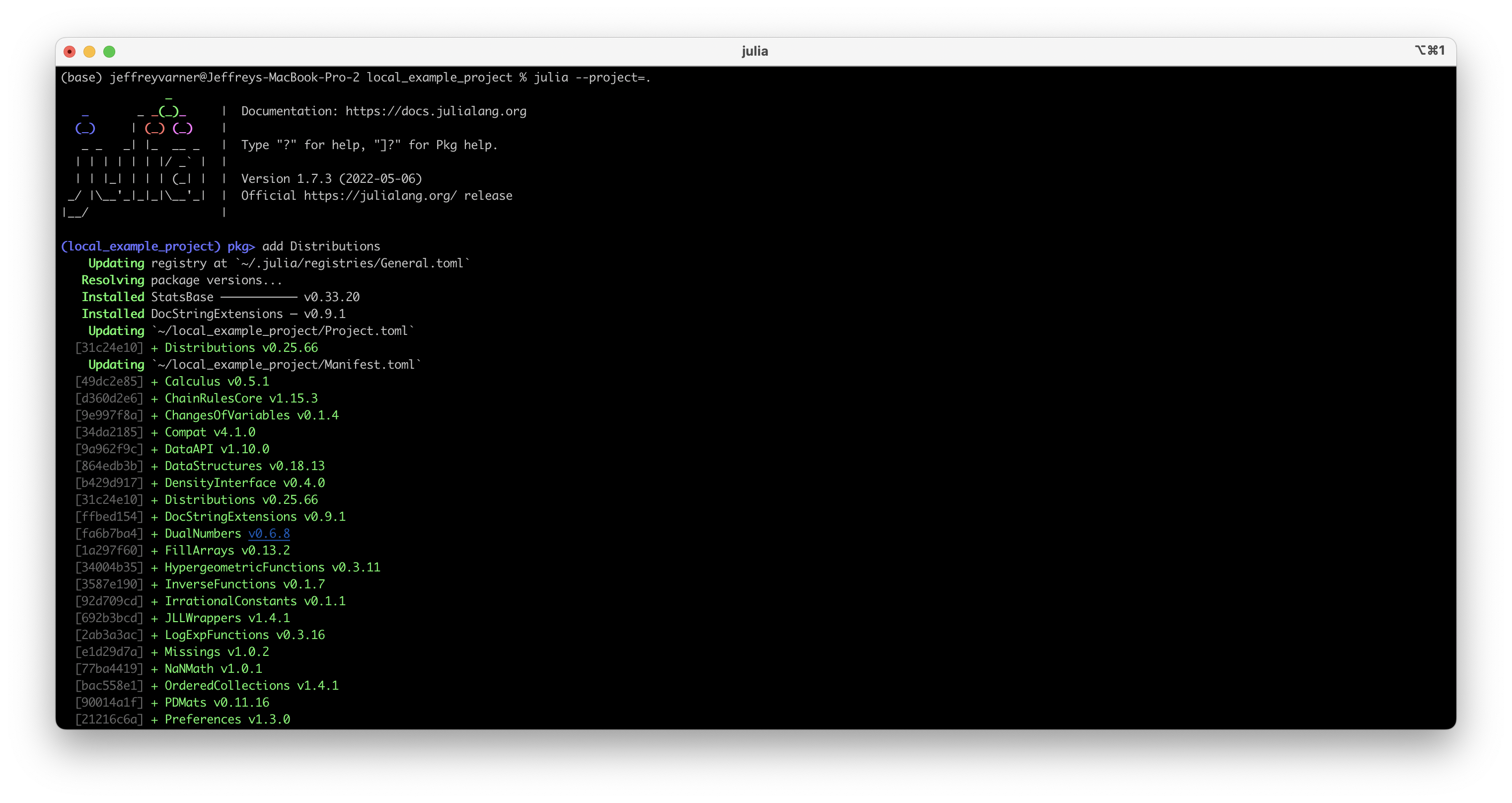
Fig. 1 The package mode in the Terminal on macOS.#
Installation and Requirements for Julia#
Julia, which runs on all major systems, can be downloaded from the Julia downloads page. Select the appropriate download version, and then follow the instructions for installation.
Additional Resources#
For the latest information on Julia, check out the Julia blog.
For the latest updates on VSCode, check out the VSCode blog.
